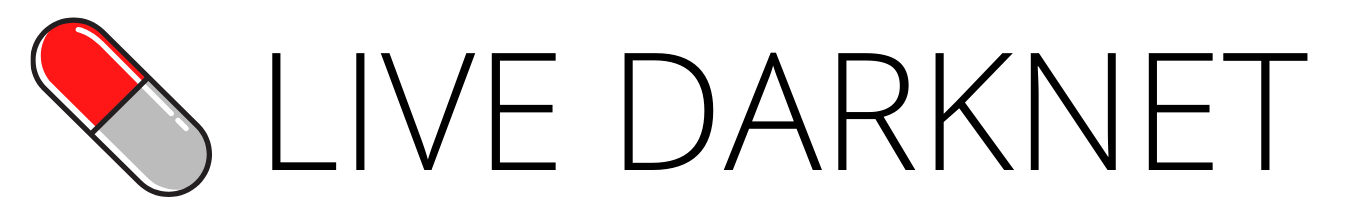Feather Wallet aims to provide a secure and user-friendly wallet experience for those looking to use the GUI desktop wallet for Monero (XMR). This open-source wallet is free to download and has many features that make it an attractive pick. It has a subaddress system like Electrum but does not support hardware wallets.
In this article, we will explore some of Feather Wallet’s key features and how you can set it up quickly. We will also discuss its limitations so that you can make an informed decision on whether it’s suitable for your needs or not.
What is a Feather Wallet?
Feather Wallet is a revolutionary new GUI desktop wallet for Windows, Mac, and Linux users. It is the first of its kind to be both free and open-source for Monero (XMR) – making it easier for anyone to securely use the cryptocurrency.

Feather’s history tab updates every time you make a transaction, so you can be sure that all your activity is tracked in real time. Once the transaction has received 10 confirmations, it is considered secure by Feather – giving users peace of mind when sending or receiving funds.
With an intuitive layout and easy-to-use features, anyone will feel comfortable navigating through this world’s only open-source Monero GUI wallet.
However, although its user interface (GUI) may not be as streamlined as the wallet of a popular cryptocurrency, Feather Wallet still has plenty to keep users happy. Its GUI looks similar to many other desktop programs, including Bitcoin’s Electrum wallet, making it easier for those familiar with using wallets to adapt quickly.
Users can download the latest Feather Wallet beta version for free and start immediately. Although the software has been designed to keep usability in mind, it does require basic knowledge of crypto to get started.
Monero Core developers built Feather Wallet, and it is constantly evolving with new feedback from the community. You can visit the wallet’s GitHub page for more information. It offers fast access to XMR coins while providing various other features, such as a view-only mode, which allows users to monitor incoming transactions without holding any funds in the wallet. This makes it an ideal solution for the long-term storage of your holdings.
The wallet also provides a convenient quick start guide which helps users get up and running quickly. The Feather Wallet is a great choice for those looking to store, send and receive Monero (XMR) without compromising their privacy.
With apps for mobile devices and desktops that are free of charge, it’s always been challenging to manage your crypto transactions. Syncing with your mobile device could not be simpler – copy and paste the wallet address into the receiving Monero address input.
The Feather Wallet also allows you to send and receive XMR anonymously and benefit from 24×7 human support and an extensive FAQ section. If you need further help or advice, you can contact the developers directly via their Facebook page.
It is Modeled after Electrum
Feather is the latest cryptocurrency wallet design innovation, taking its cues from some of the most successful wallets in crypto history. The design of Feather is modeled after that of Electrum, a long-running Bitcoin wallet that has influenced several other crypto wallets. This revered wallet has been around since 2011 and remains one of the best due to its stability, security and user-friendliness.
Feather aims to combine all these aspects into one cohesive package – like Electrum does – with additional features tailored specifically for Monero users. These include an intuitive interface accessible on any device, simple backup options, local transaction signing for added privacy, a built-in exchange platform and more.
Electrum is a reliable wallet when sending bitcoins; however, sometimes, it may freeze when processing transactions. This can be due to the software searching for unspent coins with varying values in your wallet.
When this occurs, the transaction must be re-processed, and the process starts again. In these cases, Feather Wallet is an excellent alternative to Electrum as it has been designed specifically to reduce or eliminate instances of freezing when sending bitcoins.
Unlike a full wallet client that requires downloading the entire blockchain to your device, Feather needs only minimal data to provide its service. This means that Feather can connect users with the latest up-to-date version of Monero much faster than ever before.
With no need for a hefty download or access to excessive storage space, this new technology provides both speed and convenience when it comes to accessing digital currency.
The Platform Uses a Sub Address System
Using a different address for every transaction you make using Bitcoin or any other digital currency, including those conducted with Feather, is always advisable.

Feather’s subaddress system allows users to generate new addresses based on their public keys without compromising the security of their old addresses. This means users can regenerate their old addresses as often as they want to keep them private and secure.
By generating new addresses for each transaction, users ensure that no single individual or entity can link multiple transactions together, adding an extra layer of privacy and security when conducting transactions with Feather or any other digital currency platform.
To create a new subaddress, you should record it on paper. Be sure to write it clearly and in the correct order so you can easily recall it later.
A subaddress system is better for securing your private keys than using different seeds. It’s a great solution for those who want extra security without sacrificing speed, as it doesn’t significantly slow wallet synchronization.
The only problem with a sub-address system is that it doesn’t work with other popular cryptocurrencies like Ethereum. That said, before spending any money using the feather wallet, be sure to test it first and make sure that everything works properly.
Feather Wallet Doesn’t offer Hardware Device Support.
Currently, Feather does not have hardware device support for its wallet. The developers of Feather are focusing on improving the functionality of their new wallet and its features. However, they are still considering adding hardware device support in the future.
If you need to use a hardware device, the Feather developers recommend using the Monero GUI as an alternative.
Users don’t have to worry about technical support because of the platform’s open-source nature. The r/Monero subreddit is a good place to find answers to common problems and ask questions.
Other users in the subreddit may be able to provide helpful answers to your questions. In addition, you can also go through the extensive FAQ section available on the official website.
Installation
To install Feather, go to the “Wallet” menu and select “Keys.” You can name your wallet in the address field if you haven’t already done so. Then, you’ll need to choose the directory where you want to store the wallet files and decide whether or not to enable portable mode. To keep your wallet files secure, it’s recommended to use a strong password, as suggested by Feather.

Some More Advanced Features Offered by Feather
Exchange: This feature allows you to instantly convert XMR to BTC using a bridge provided by XMR.to. If the Exchange tab is not displayed by default in your wallet, you can enable it by going to the “View” menu and selecting “Show Exchange”. While the feature may be buggy at the moment, it is a useful addition to a desktop wallet.
Pay to Many: With this feature, you can initiate payment to 16 different addresses at the same time. You can find this feature in the Tools Menu.
Mining: Using this feature, you can connect your mining rig to other Monero pools. You can access it from the “View” menu.
Sign/Verify: This feature helps you sign a message using your main address. It can also be useful in verifying a message from another address. You can find this feature in the Tools menu.
Verify transaction proof: This feature allows you to prove the authorship of a transaction or confirm the ownership of an output.
Load unsigned transaction: This tool enables you to import a transaction from a file or clipboard.
Broadcast transaction: This feature allows you to send a transaction to the network using contents from a file or clipboard.