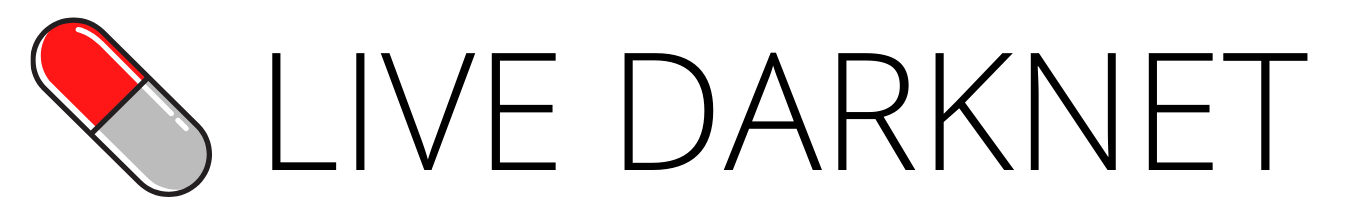Telegram is a super popular messaging application with millions of users from around the world. The popularity of the app makes it the perfect means to stay in close touch with others. Because so many people use it, concerning the security of your account or private conversation, it becomes really important. While Telegram is very well known for its security, there are still a couple of things you can do to enhance this security.
The following guide leads you through a setup and account-securing procedure on Telegram so you can feel free to chat, knowing that your information is safe.
Why Privacy on Telegram Matters

First of all, let’s figure out why account security is so important. Although it’s not about hiding messages, keeping privacy on Telegram is linked with personal information and ways to save it from unsolicited approaches with a guarantee that the data won’t be abused.
The more you are in some sort of control of your privacy settings, the more you protect your chats and save your details from the wrong hands. It means now you can chat without the unsettling feeling that your information could be blown out at any moment and used for purposes other than the original intention; you will be on your way to a very safe and secure online experience.
There’s a reason Telegram is becoming the new Darknet Market. It’s strong end-to-end encryption is undeniably strong. Even the FBI has used it as a case study, and it’s the reason its founder, Pavel Durov, is currently under investigation and is unable to leave France.
1. Setting Up Your Telegram Account the Right Way
When you create your Telegram account, it’s important to start on the right foot. Here’s what you should do:
- Use a Strong Password: When setting up your Telegram account, it’s so important to choose a strong password that’s difficult for others to guess. Try staying away from common passwords like “123456” or “password.” Instead, create a unique password by mixing uppercase and lowercase letters, numbers, and special symbols. This will make your account much more secure.
- Turn on Two-Factor Authentication (2FA): Adding two-factor authentication is one of the best ways to boost your account’s security. With 2FA, logging in requires not just your password but also a code sent to your phone, adding an extra layer of protection. To enable 2FA, simply go to Settings > Privacy and Security > Two-Step Verification and follow the instructions.
- Pick a Private Username: If you want to keep your identity more private on Telegram, choose a username that doesn’t give away your real name. Telegram lets people contact you using just your username, so by picking a private one, you can keep your phone number and personal details hidden.

2. Keeping Your Account Secure
Once your account is set up, there are a few things you can do to keep it secure:
- Check Your Active Sessions: Telegram allows you to view all the devices where your account is currently logged in. This feature is a great way to ensure that no one else is accessing your account without your knowledge. To check, head to Settings > Devices. If you notice any devices you don’t recognise, make sure to log them out immediately to keep your account secure.
- Secure Your Password Recovery: It’s important to make sure that your recovery email and phone number are up-to-date and secure. This information is crucial if you ever need to recover your account after forgetting your password. Be cautious with emails and texts—remember, Telegram will never ask you for your password or codes through these channels, so stay alert to avoid potential scams.
3. Using Telegram’s Encryption and Privacy Features
Telegram has features to keep your chats private. This is possibly the most important feature for any Darknet vendor/ criminal enterprise / informant/ or anybody who wants to take their privacy seriously. Whether its for the good or the bad, it’s a necessary feature in 2024, and Telegram does it right.
Here’s how to use them:
- Start a Secret Chat: If you want extra privacy, consider starting a Secret Chat on Telegram. These chats use end-to-end encryption, which means only you and the other person can read the messages—no one else, not even Telegram. Plus, Secret Chats are only visible on the device where they were started, so they won’t appear on your other devices. To begin a Secret Chat, open a chat with someone, tap their name at the top, and select Start Secret Chat.
- Set Messages to Self-Destruct: In Secret Chats, you can take privacy a step further by setting messages to self-destruct after a certain amount of time. This feature ensures your messages disappear after they’re sent, keeping your conversations even more private. To set this up, tap the clock icon in the chat and choose how long you want the messages to last before they automatically delete.
- Understand Telegram’s Encryption: It’s important to know how Telegram’s encryption works. Regular chats are encrypted between your device and Telegram’s servers, offering a good level of security. However, Secret Chats takes it further by using full end-to-end encryption, ensuring that only you and the person you’re chatting with can read the messages—no one else.
4. Extra Tips for Staying Private
Here are a few more ways to keep your Telegram account private:
- Adjust Your Profile Privacy: Take control of who can see your personal information on Telegram, like your profile picture, phone number, and when you were last online. To adjust these settings, head to Settings > Privacy and Security. Here, you can decide who gets to view this information, whether it’s everyone, just your contacts, or no one at all.
- Manage Who Can Contact You: You have the power to choose who can add you to groups or channels, helping you avoid unwanted invites. To set this up, go to Settings > Privacy and Security > Groups & Channels, and pick the options that suit you best. This way, you only get added to groups by people you trust.
- Be Careful with Third-Party Apps: If you’re using third-party apps or bots with Telegram, it’s important to be cautious. Make sure these apps are trustworthy before allowing them access to your account. This helps keep your personal data secure and ensures your privacy is protected.
If you follow these, you take key steps toward keeping your Telegram account safe and private. It’s always wise to take safety into your own hands; it’s better to be safe now than sorry later. With all these in place, you can chat freely without care on Telegram, comforted by the fact that your information is secure. Stay safe, and happy chatting!