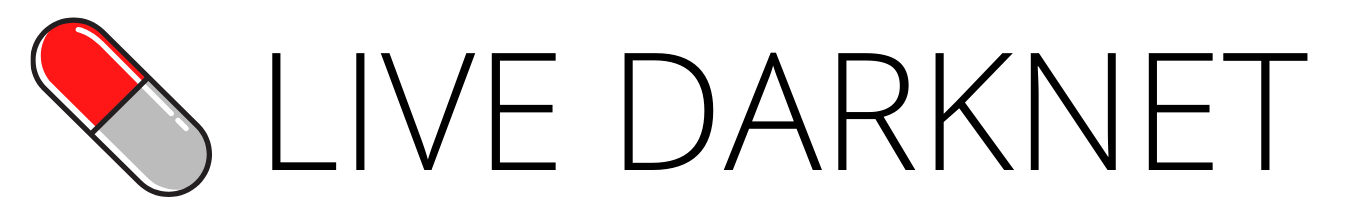Dark0de Market is a new-ish darknet market that remained relatively obscure until very recently. With over 13,000 product and service listings, Dark0de has a lot to offer, though the Drugs and Digital categories cover about 90% of listings combined. They have a lot of unique categories to browse through and a decent system for finding and sorting listings. Dark0de’s UI is pleasant and easy to navigate, built from the ground up.
The market is a bit old fashioned in that they adhere to the account wallet system, instead of the newer pay-per-order system being employed by a growing number of darknet markets. This not only makes Dark0de prone to more hacking attempts but also means they can include all deposited and escrowed customer funds in a theoretical exit scam. For now, however, Dark0de seems happy with their 3.5% commission from every sale, and right now business is booming.
While Dark0de has the stated goal of being “the greatest dark web e-commerce platform this market has ever seen,” only time can tell how trustworthy and reliable they actually are. According to the market owners themselves, sensitive data is stored for as little amount of time as possible, and they seem to be committed to providing as secure a market experience as they can.
Because the market is constantly the victim of DDOS attacks, you will encounter a lot of captcha requests throughout your browsing experience, which seem to kick in if you stayed on the same page for a minute or longer. After 10 minutes of inactivity, you will be logged out of your account. This can make browsing the website and placing orders frustrating but is pretty much necessary in order for the market to remain up and running.
One of the completely new things about Dark0de is their Buyer Request system. Though it is only in beta stage at the moment, buyers can use it to create custom orders specifying the product they need, the quantity needed, and the amount they are willing to pay for it. It will also show what city the buyer wants the order delivered to, which will ultimately serve to let sellers know where certain products are in demand. Dark0de has a lot of unique features like this, some of which are still in development, which gives the impression that they have long-term plans and aren’t going to vanish any time soon.
Quick Facts about Dark0de Market
- Link: dark0de market link
- Founded: 2020
- Number of listings: >13,000
- Listing categories: Drugs, Vendors Equipment, Carding, Civil Softwares, Network Services, APT, 0day, Database, Covid19 Outbreak, Surveillance, Countersurveillance, Digital Forensics, Forgery, Racketeering, Media and Influence, Intelligence, Private Security, Diamond Trade, Tobacco, Alcohol, Illegal Gambling, Money Laundering, Gold, Corruption, Currency, Digital, Tutorials, Confidential info, Electric Documents, Leaked Documents, Camgirls, Jewelry
- Coins accepted: Bitcoin (BTC), Monero (XMR)
- Commission fee: 3.5%
- Multisignature escrow: Yes
- Finalize Early (FE) Allowed: Yes
- Vendor bond: $200
Before Getting Started
In order to have a successful experience with any darknet market, you need to have some basic familiarity with the following concepts:
- How to obtain, transfer and store cryptocurrency (BTC and XMR).
- How to use a Tor browser.
- How to decrypt a PGP message.
You’ll also need to know what OPSEC is and how to employ good privacy and security practices when connecting to a darknet market like Dark0de. For one, Dark0de suggests that you only connect to their market when using the Tails OS (operating system) to remove traces of your activity on Tor from your IP address. If you can’t do this, they suggest only using a computer which you don’t use anything else for, and which doesn’t contain any materials which are private or identify accounts that you have.
As Monero (XMR) is one of Dark0de’s deposit options, we highly recommend you learn how to use it. Monero uses a significantly more private blockchain than Bitcoin (BTC) and it can be much harder to trace transactions back to their origins. In 2021, using XMR on darknet markets instead of BTC is pretty much a standard OPSEC procedure which should definitely be followed.
Finally, don’t forget to turn JavaScript off in your Tor browser, or you will not be able to connect to Dark0de. In order to do this, follow these instructions:
1. Type “about:config” into your address bar.
2. Continue through the warning and click “Show All” to bring up the configuration options.
3. Search for the preference named “javascript”.
4. Set “javscript.enabled” option to “false”.
After making this configuration change, you will now be ready to visit Dark0de Market.
How to Register an Account
For now, there are only 2 official URLs for Dark0de, both of which can be found at darkfail. Upon logging in to an official URL, the welcome screen should look something like this:

As a first-time visitor, you of course will want to click the “Register” button to get started. One of the first things you’ll notice about this market is that it has a unique captcha system that is designed to slow down DDOS attacks. It may take some getting used to as you will be asked to identify red letters against a background of the market’s URL. After solving the captcha, follow these steps to register an account:
1. Create an account. This requires creating a Public and Private Username, a password, and a PIN code. Be sure to pick a username that can’t be traced back to your real-life identity — for both usernames. Also be sure to save your password somewhere secure where you won’t forget where it is. The form should look something like this when correctly filled:

2. Log in. After you have entered all the fields and solved the captcha, click the “Create your account” button to continue. You will then be brought to the main market screen, which looks like this the first time you log in to the market:

3. Add PGP key. The first thing you’ll want to do after creating an account is import your PGP public key to your profile. This will allow you to receive encrypted messages from other users and is necessary in order to use the market. To do this, hover over your username toward the upper-right corner of the screen and click on the “Settings” option.

Scroll down to where it says Add PGP key and paste your PGP public key into the corresponding text box, then press “Confirm” to continue. The box will look something like this when correctly filled:

4. You will then be asked to decrypt a message using your corresponding PGP private key and paste the contents of the decrypted message in the box below, which should look similar to this:

After clicking to continue, there’s a good chance you’ll have to solve a captcha before proceeding; afterward, you’ll be directed back to the Settings screen where a message that says “Successfully added PGP key!” will be displayed at the top.
5. Though you are now ready to start browsing the market, there are a couple of things that can be taken care of from the Settings screen that you may want to consider before placing an order:
– Below the PGP key box is the 2-FA setting. Enable this to require that a message be decrypted with your private key while logging in. This is a great way to prevent others from logging into your account and highly recommended.
– Below that is a text box to enter your Bitcoin Public Key. This will allow you to take part in multisignature transactions used by Dark0de’s escrow system. Your xpub key can be found in Electrum, Blockchain.com and other wallet services. If you don’t have a wallet with an xpub, it’s a good idea to create one for the purposes of using this market.

After confirming your 2-FA and adding your xpub for multisig, you will now be ready to start using Dark0de.
How to Make a Deposit on Dark0de Market
Dark0de uses the traditional account wallet approach when it comes to customer funds. This means you will hold BTC and/or XMR balances with the market which will be drawn from to make purchases. Bear in mind that your deposit addresses change after each deposit — so if you make a second deposit to the same address, your coins will be lost. You may want to hold off on making a deposit until after you’ve found something you wish to purchase, and it’s not recommended to hold large balances on the market for extended periods of time.
Another thing to be aware of before making a deposit is the pros and cons of using Monero (XMR) over Bitcoin (BTC) on the market. We definitely recommend transacting in XMR when purchasing any darkweb-based product or service as it is much more privacy-centric than BTC. The downside is that it can be harder to get than Bitcoin, and harder to learn how to use. It seems like most (if not all) vendors accept XMR as payment, so there’s really no reason not to use it — if you can get it.
When you are ready to make a deposit, do the following:
1. Click on either your XMR or BTC balance toward the top center of the screen, depending on which coin you are depositing. This is where your account amount will be displayed after your deposit has been confirmed.
2. Here you will be presented a deposit address. As we mentioned earlier, remember that this address is only good for one deposit. After your first deposit has been received, you will be assigned a new address to which you would make your second deposit. It will look like this:

3. After you have completed your deposit transaction, your account balance will be updated after a single confirmation by the coin’s network. If you deposited Bitcoin, this will usually take anywhere between 10 minutes and an hour; if you deposited Monero, it may only take a few minutes. This is also the screen where you can request withdrawals (there is a 2.5% fee on all withdrawals).
Browsing Dark0de Market
Despite being less than a year old, Dark0de has quite a few listings which are spread out across a sizeable amount of categories and subcategories. This helps to quickly narrow down the product selection to those relevant to your search. Product listings in each category can then be filtered by listing type, country of origin, city for “dead drops”, and price. Below is a list of all categories at Dark0de, along with their current listing total and significant subcategories:
- Drugs (8900): Benzos, Cannabis, Ecstasy, Opioids, Prescription, Steroids, Stimulants, Common Raw Drugs, Drug Precursors, Custom Orders
- Vendors Equipment (7): Vacuum Sealer Machines, Moisture Barrier Bags, Mylar Bags Military Grade, Weight Scale, Rotary Pills Presses
- Carding (338): Bank Logins, Cards and CVV, Physical Drop, Drop Bank, Dump, SSN
- Civil Softwares (430): Application Software, System Software, Operating Systems, Device Drivers, Utilities, Security
- Network Services (10): Hosting, SOCKS, Bulletproof Servers, VPN
- Database (237): Phone Databases, Email Databases, Messenger Database, Hacked Sites Databases, Hacked Social Network Database, Email Databases, Logs
- Surveillance (5): Cameras, Voice Spy Recorders, GPS Trackers, Drones, Wireless Trackers
- Digital Forensics (22): Forensics-Focused Operating Systems, Computer Forensics Tools, Anti-Forensics Software
- Tobacco (7)
- Forgery (133): Art, Counterfeiting, False Documents, Black Propaganda
- Private Security (5): Security Technology, Special Alarm Response, Private Security Guards
- Money Laundering (23): Cash to Crypto, Crypto to Cash
- Gold (46): Yellow Gold, Rose Gold, White Gold
- Currency (150)
- Digital (3790): Accounts, eBooks, Documents, Porn
- Tutorials (1165): Drug Production, Carding, Gambling, Mining, Hacks
- Confidential Info (15)
- Electronics (5): Computers, Tablets, Mobile Phones, Smart Watches, Cameras and Photography
As far as determining the reputation of vendors is concerned, Dark0de uses a star rating system of 0 through 5. Of course it’s better to always choose the higher rated, more experienced vendor when multiple options are available. In each product listing will be a link in the vendor’s name which will bring you to their profile page. The product listing will also show you how many sales the vendor has made, their overall rating, and the average rating for that particular product/service. In addition, you can see whether or not they are Finalize Early (FE) enabled, how many views the listing has, and the quantity currently in stock:

Visiting the vendor profile page will bring up more details about them, like where they are based, where they ship to, and other relevant information they wish to provide to users. From here you can also see all of their current listings, find their PGP key to encrypt messages, their guidelines and policies, and all the reviews left by other users. It’s not a bad idea to read through all of the vendor’s available information before placing an order with them for the first time as it can often give you a sense of what to expect when dealing with them.
Dark0de features different levels of vendor status for vendors which have imported a lot of positive feedback from other markets. These vendors have developed a reputation for being trustworthy and good at what they do. Gold and Diamond Vendors have been more thoroughly vetted than others and tend to have a great deal of experience as darknet market vendors. These special vendor status ratings make it a bit easier to identify potentially worthy vendors, although of course it is never a guarantee that nothing will go wrong.
Conversely, Dark0de also features warnings for vendors who have received a flood of reports against them, occasionally placing “under investigation” banners on their listings, which should be enough to dissuade any first-time buyer from placing an order with them.
Placing an Order
Dark0de offers two different payment types: Escrow and Finalize Early. Escrow orders are standard and the term means that the vendor will only receive their funds once you have received and finalized your order. With Finalize Early (FE) orders, payment will be released to the vendor as soon as the order has been marked as shipped.
Theoretically, Dark0de also has a multisignature escrow option available for BTC orders, but not many vendors currently offer it.
Note that Dark0de will not reimburse buyers for FE orders that are not received, so make sure the vendor has a reputation for fulfilling FE orders before choosing it as a payment option.
Once you’ve found a product/service you wish to purchase and have clicked on the listing screen, here’s the procedure for placing an order:
1. First, select the quantity of the item you wish to order. Then select the shipping method. Some vendors will have multiple shipping options; usually additional information about these options can be found from the vendor’s profile page, so don’t forget to refer to that if anything about their options is unclear. Finally, select which coin balance you are using to pay for the order. Press “Order this product” to continue the checkout process, or “Add to Cart” if you want to keep shopping.

2. Next up in the checkout process is entering your address information. There is no need to PGP encrypt your order information as Dark0de says that all their user communications (including shipping details) are automatically encrypted by their server.

3. After clicking “Complete”, your order information will be sent to the vendor who will start preparing your order for shipping. You can check for updates on the status of your order by hovering over your username and selecting “Orders” from the drop-down menu.
4. Once your order has been shipped, the vendor will mark it as such. After receiving your order, don’t forget to finalize it and release the funds from escrow. This will help ensure that the vendor gets paid as soon as possible.
If you have a problem with the order – whether it’s not what you expected or you never received it at all – you can file a dispute with the vendor. In this case, the market moderators will look at cases presented by both buyer and vendor, examine the evidence, and then decide to which party they will release the funds held in escrow. Occasionally disputes will arise and are perhaps unavoidable, but it’s always better to try and avoid putting yourself in a situation where that could happen in the first place.
Conclusion
In all, Dark0de definitely has all the markings of a decent darknet market operation. It has managed to attract a large number of experienced vendors from other markets (many of which are not longer functioning) and contains a varied array of products; many of which aren’t readily found on other markets. It is incredibly easy to search and sort through listings, and the fact that they accept XMR in addition to BTC is a big plus.
While Dark0de does all they can to reassure their customers that they are on the up-and-up and all communications are actually encrypted by them, we still recommend not leaving large balances in your account wallets as a matter of common sense. We also recommend only dealing with reputable vendors and let other people be the guinea pigs for new vendors. Dark0de does a good job of highlighting vendor feedback stats and putting warning labels on the listings of suspicious vendors.
If you follow all the advice put forward in this guide, you should have a successful at Dark0de. Just use common sense and good security/privacy practices to minimize needless risk, and don’t jump into any part of process without fully understanding the risks involved.