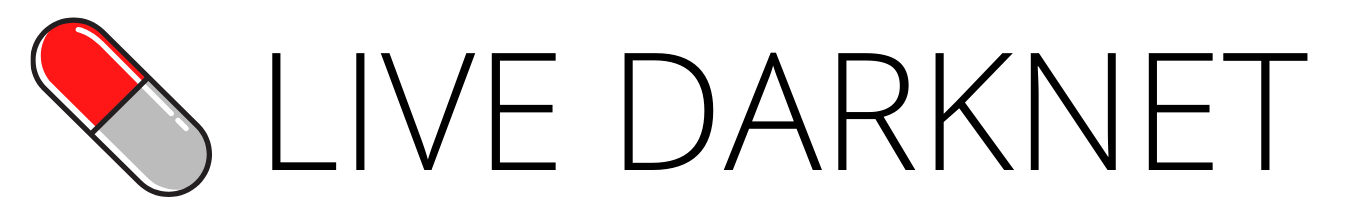In this blog post, I won’t tell you the names of a few pre-made computers. That’s risky and might not give you the best performance considering the money spent.
Instead, I’ll show you what features you can look into when buying a computer for dark web. And that’s not it, I’ll show you what configuration is best for you, based on your current budget.
Excited? Me too.
Let’s start with the basics!
Things to Consider Before Buying a Computer for Dark Web
A fortress level security
Just like a fortress needs solid walls and guards around it, so will your computer need to have some good security features embedded inside it. Look for a motherboard where built-in firewalls provide robust protection from those who can infiltrate your computer. There’s news that news motherboards are having it. Although I have not seen one yet, maybe there are chances in the future.
A Speedy Processor with Enough RAM
The dark web is not an ordinary internet neighborhood. To roam around, you’ll need a special browser called Tor, which can be a bit heavy-duty for many computers. So having a system with a multi-core processor and at least 16GB of RAM will ensure you don’t end up waiting for pages to load. This might save you hours.
Fast Read/Write Speeds Storage
You need some space for the new dark web tools you’re bringing along, extra security software, and even data probably. Compared to an HDD, an SSD can give you a reasonable room along with fast read/write speeds. And if your SSD supports encryption, that would add an extra layer of security.
Lightning Fast Network Capabilities
For a smooth and quick journey on the dark web, you need a network interface with advanced abilities and high bandwidth capacity because swift browsing doesn’t happen by chance!
Go for a system that supports multiple USB 3.0 ports
Remember, while exploring the dark web, let no trace ever remain behind. For this to work, operating systems like Tails, again, work well as they operate from a USB drive, leaving no footprint on your actual computer.
If one or two USB ports stop working, you’ll still have more to use. Otherwise, you’ll have to visit a repair shop and that might pose a threat to your privacy. Or maybe, you’ll have to spend hours cleaning your PC before visiting.
Cash is King
This isn’t directly talking about the machine itself here, even though it can be super important. Buy your system with cash and without a bill. This way there’s a paper trail never leading back to you. After all, the first rule of the dark web club: leave no trace!
All set? Now let’s see which PC is best for dark web users.
3 Best PC Configuration for Dark Web Users
#1 – Budget Friendly: Dipping Your Toes in the Dark Web
- Processor: AMD Ryzen 3 3200G (4 cores, 3.6 GHz) or Intel Core i5 (4 cores, 1.6 GHz – 4.2 GHz)
- RAM: 8GB DDR4
- Storage: 256GB SSD with encryption
- Network Interface Card: Standard Gigabit Ethernet
- USB Ports: At least 2 ports
- Security Features: Basic built-in firewalls and antivirus software (can be enhanced with free online resources)
This setup is designed for those who are cautious about spending. The hardware suggested is basic yet it’s sufficient for dark web browsing.
Budget: $400 – $600
#2 – Mid-range Power: Balancing Cost and Capability
- Processor: AMD Ryzen 5 5600X (6 cores, 3.7 GHz) or Intel Core i7 (6 cores, up to 4.7 GHz)
- RAM: 16GB DDR4
- Storage: 512GB Encrypted SSD
- Network Interface Card: Advanced Gigabit Ethernet or better
- USB Ports: 3 or more ports
- Security Features: Advanced built-in firewalls, premium antivirus software, TPM for additional security
The Mid-range Power is all about a balance between cost and capability. This is suitable for those willing to invest a bit more for a smoother experience and enhanced security.
Budget: $800 – $1200
#3 – High-end Security Beast: Full-Blown Dark Web Exploration
- Processor: AMD Ryzen 9 5950X (16 cores, 3.4 GHz) or Intel Core i9 (8 cores, up to 5.3 GHz)
- RAM: 32GB DDR4 or more
- Storage: 1TB Encrypted SSD or higher
- Network Interface Card: Latest high-speed Ethernet/WiFi card
- USB Ports: 4 or more ports
- Security Features: Top-tier built-in firewalls, premium antivirus software, TPM, HSM, and other advanced hardware security features
The High-end Security Beast tier is for those who need the best performance and security, and for whom budget is not a major concern. The price range can go even higher, depending on the specific hardware chosen and additional security features added.
Budget: $2000 – $3000+
Final Advice!
Remember, the number of cores and the clock speed are minimum requirements, and more is always better if your budget allows.
Also, don’t forget these 5 golden rules:
- Keep your OS and other software updated
- Use a VPN
- Run Tails from a USB for optimal security
- If possible, buy with cash to avoid leaving a digital footprint

Hey there, I’m a dark web geek who’s been around for the last 8 years. More precisely, I’m livedarknet’s senior content writer who’s been writing about darknet marketplaces, tutorials, and cybersecurity stuff for educational purposes.