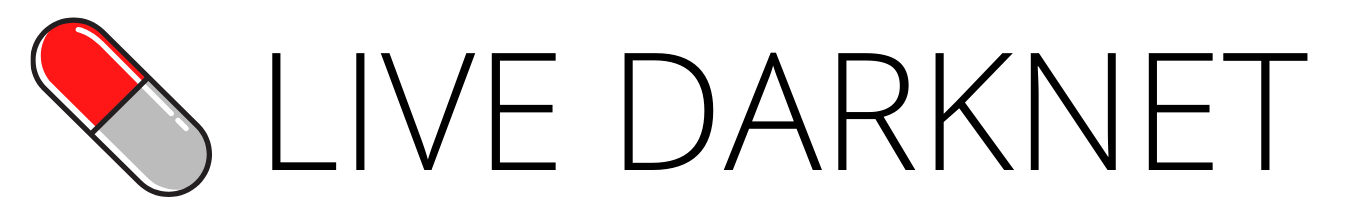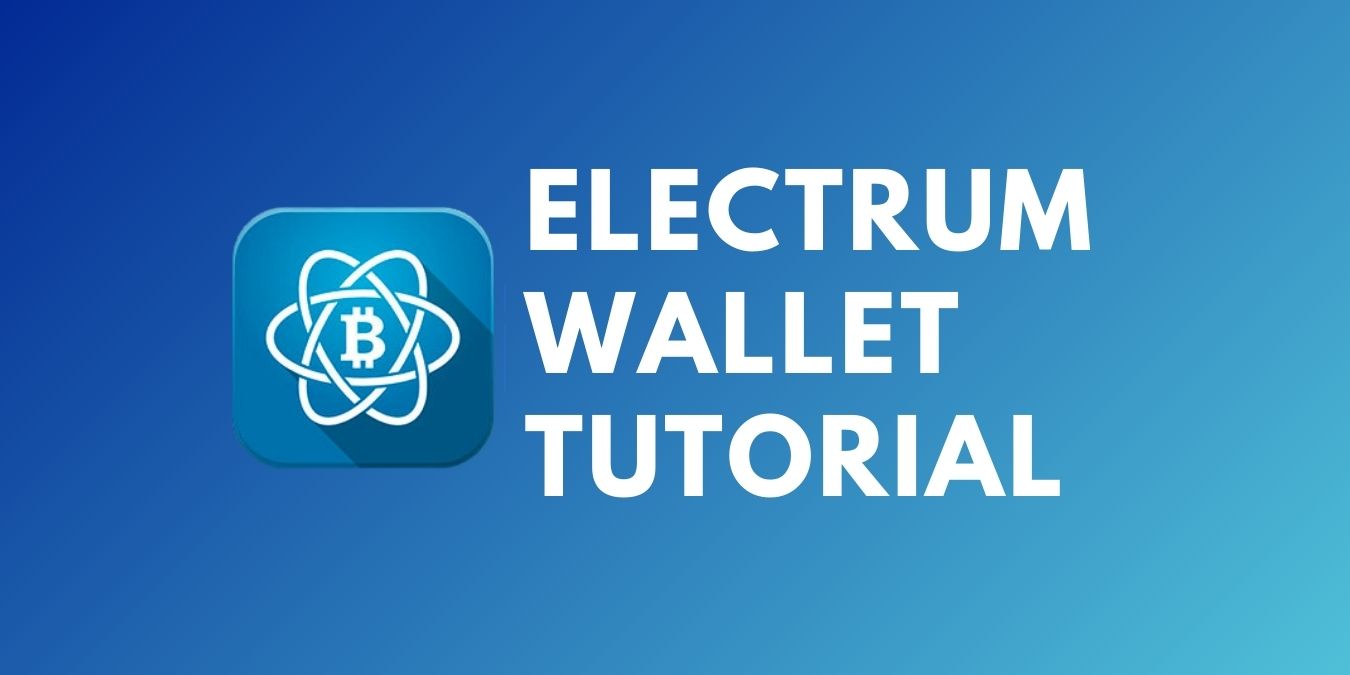Finding a safe crypto wallet is important, especially if you use your crypto finances for everyday payments. Electrum is one of these wallets. Known for being a great wallet to use with Bitcoin, Electrum allows you to use your Bitcoin as a normal currency and keeps it safe from prying eyes. When it comes to setup, Electrum has a fairly simple setup. This guide will give you steps to get your Electrum wallet up and going so you can start crypto trading with it.
What is an Electrum Wallet?
Electrum is an open-source crypto wallet made for your desktop. It’s compatible with Windows, MacOS, and Linux. However, Linux users will have to pair the software with some Python tools. Electrum is a wallet that allows its users to protect their Bitcoin via password and other encryption methods.
You’re always in control of your private keys, and in the event that you lose your Electrum file, you can use your seed phrase to recover it. Electrum makes use of the Simple Payment Verification method, making its payments smooth and fast because you don’t have to access the Bitcoin Network at all; Electrum does it all. In addition to that, Electrum also supports the Lightning Network, making its transactions even faster.
Whether you’re just a crypto enthusiast or looking for the best Wallet for Darknet Markets, Electrum is an excellent choice.
Setting Up Your Electrum Wallet
The download and installation process for Electrum Wallet is straightforward. Follow these steps, and you’ll be using Electrum in no time:
Step 1: Download Electrum
Before we can get going with the installation, we first need to download Electrum. You can download the Electrum Install Wizard from their website. Once the application is downloaded, it’ll prompt you to create a wallet.
On the first two screens shown, select the default options, then auto-connect and standard wallet. You also have the option to activate two-factor authentication if you’d like to, but this can be done at a later stage.
Step 2: Generate the Backup Seed.
Electrum will generate a backup seed. It’ll be around 12 words long. This seed phrase is there for if you ever lose your electrum files or uninstall the app. All you’d need to do is put it in, and Electrum will restore your wallet. Try to keep your seed phrase in an extremely safe place, just in case. We’d suggest printing it and keeping it in your safe.
Step 3: Check if the Seed is Correct
During the wallet activation process, you’ll be required to enter your recovery seed phrase to ensure that you wrote it down correctly. From there, you’ll move on to setting your passwords.
Step 4: Add a password to Encrypt your Wallet
When it comes to choosing a password to encrypt your wallet, we suggest choosing something that isn’t the same as your usual password. Try to fill it with letters, special characters and numbers for the best security. Keep in mind that your password and your seed phrase are two different things. The one is used to restore your wallet if lost; the other is there to protect your wallet and give you access to it.
Step 5: Electrum is Ready
Once your password is set, then your wallet is officially set up. However, there are one or two other things that you’ll still need to do. You need to change your base unit to Bitcoin. To do this, go to Tools > Preferences > Appearance and under Base Unit, just choose BTC. This will ensure that the amount you have in your wallet will be represented in Bitcoin.
Step 6: Some Extra Activations
While you’re on the same page, click on “transactions” and activate enable-replace-by-free, use multiple addresses and change the online block explorer to blockchainbdgpzk.onion.
Electrum Transactions
When it comes to receiving an Electrum payment in Bitcoin, go to the receive tab. You’ll use your Bitcoin address to receive crypto into your wallet, so you’ll need to give that address to whoever is sending you BTC. When you receive a payment, Electrum will automatically notify you and process it. If you’re not sure who the payment came from, get the Bitcoin network to confirm the payment just to be sure it is valid.
Sending Bitcoin with Electrum Wallet is just as easy! Open Electrum and click on send in the taskbar. Copy the Bitcoin address that you want to send your BTC to and paste the address into the box where it says, “Pay To”. Check the address multiple times to ensure it’s correct.
Enter the amount you want to pay and click pay when you’re happy. You can determine the speed of your payment with the payment fee. The lower the amount, the longer your transaction will take, and vice versa.
Frequently Asked Questions
No, Electrum Wallet does not require KYC procedures. Being a software wallet focused on user privacy and autonomy, Electrum allows users to manage their Bitcoin without needing to provide personal information or go through identity verification processes.
Electrum payments offer a higher degree of privacy but are not completely anonymous. While Electrum does not require personal information for transactions, all Bitcoin transactions are recorded on the blockchain and are publicly accessible.
However, Electrum uses several techniques, such as the ability to use new addresses for each transaction, which enhances privacy by making it harder to trace transactions back to the individual.
Electrum Wallet is highly secure, thanks to its encryption techniques and the user’s full control over their private keys. The wallet encrypts your private keys on your device and allows you to set a strong password for additional security.
Electrum Wallet is primarily designed for Bitcoin. Its focus on Bitcoin ensures that it provides specialized features and optimizations for BTC transactions, including support for the Lightning Network. For those looking to manage other cryptocurrencies, it’s recommended to look into other wallets that support multiple cryptocurrencies.

Hey there, I’m a dark web geek who’s been around for the last 8 years. More precisely, I’m livedarknet’s senior content writer who’s been writing about darknet marketplaces, tutorials, and cybersecurity stuff for educational purposes.