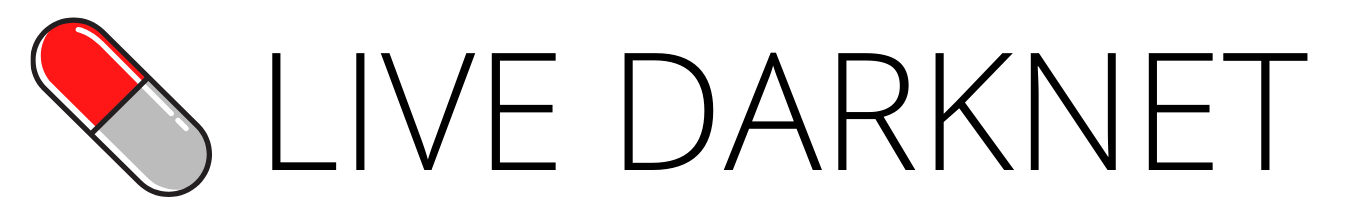In 2023, the world is pretty much in it to get you. We’re almost forced to compromise our security and privacy to use the internet. Every day we hear of data breaches, surveillance, and censorship. So it’s crucial to safeguard our personal information and browsing activities. This is where OrBot, an open-source Tor proxy app for Android and iOS devices, comes into play. A gateway to safely use the darknet on cellular devices, something that many don’t advise.
In this comprehensive guide, we will delve into the world of OrBot and explore how it enables secure and private browsing on your mobile. Let’s get started!
What is OrBot?
OrBot is an open-source Tor proxy app for Android and iOS devices. The Tor Browser has its own mobile app. However, it’s known for its complications and security flaws. OrBot makes use of the Tor network to ensure that your online activity is difficult to track. OrBot acts as a client for the Tor network on Android and iOS devices but is much more secure and private than Tor Projects app. This opens doors for Darknet Users to access Darknet Markets without issues.
Establishing a connection to the Tor network and routing all the device’s internet traffic through the network ensures that the user’s online activities are anonymized and protected.
With OrBot, users can access websites and online services without revealing their IP addresses or locations. This can be beneficial for maintaining privacy, bypassing censorship or surveillance, and accessing blocked or restricted content. Ultimately, it’s a solid browser to use in place of Tor’s mobile app.
Understanding OrBot and Onion Network
To get the best understanding of OrBot, you need to know how the Onion Network works and what its benefits are. Tor stands for The Onion Router, a decentralized network of volunteer-operated servers with the sole aim of protecting user privacy and security while they browse the internet. Tor gets its name from how it layers its encryptions like an onion to protect your data. Let’s take a closer look at how Tor works.

Tor traffic is encrypted and divided into multiple layers, hence the name onion links. Each layer is encrypted separately, and the encrypted data is put spaghetti nested within each other. Therefore, when connecting to the Tor network, your encrypted data is sent to an entry node, also known as a guard node. This node is the first point of contact in the Tor network, and your identity is hidden. However, this isn’t enough for Darknet users yet.
From the entry node, your data is forwarded through a series of relay nodes. Each relay node only knows the IP address of the previous node and the next node in the chain, maintaining a high level of anonymity. The Tor network selects a random pathway through multiple relay nodes for each connection. Each layer is randomized, adding additional security.
Eventually, your data reaches an exit node. The exit node is the final node in the Tor network before your data reaches the destination website or service. At the exit node, the last layer of encryption is removed, and the data is sent to the destination.
Finally, the response from the destination website or service follows the same path in reverse. It is encrypted at each relay node and sent back through the network until it reaches the entry node and then back to your device. This is why the Tor Network is slow, it’s a long process.
OrBot processes all of your activity on your device through the Tor network. The bonus is that OrBot is designed to work for your mobile device. Meaning that you can use it to secure your apps and your web browsing data. As we mentioned earlier, OrBot will function as a client on the Onion Network. This provides you with all Tor’s functions while also giving you a customizable VPN that uses the Onion network on your Android or iOS device.
How OrBot Uses Tor Ensures Anonymity and Privacy

While OrBot does make use of the Tor Network, it also has its own functions and customizable way of protecting your privacy. Let’s take a look at how OrBot ensures your anonymity and privacy.
As mentioned above, OrBot will run your data through the Tor process. In doing this, your IP address will be masked whenever you access a website because your online traffic is routed through numerous relays. As your data passes through each relay, it will be encrypted numerous times making it difficult to track.
In turn, this allows you to anonymously surf the web without being tracked by web providers or governments. This will also allow you to enter censored sights because you are no longer restricted by web blocks etc.
It’s important to note that while OrBot provides significant anonymity and privacy, it is not perfect. The effectiveness of OrBot depends on how you use it. Let’s take a look at a few ways that you can safely use OrBot and the Tor network.
Installing and Setting Up OrBot
OrBot is available for Android and iOS devices. To install and setup OrBot on either device, follow the steps below:
Setup for Android Devices

- Go to Google Play and search OrBot. Alternatively, you can install OrBot from their website.
- On the app’s page, tap the “Install” button. Review the necessary permissions, and if you agree, accept them. The app will begin downloading and installing on your device.
- Open OrBot once the installation is complete. Grant any permissions that it might need to function.
- After granting permissions, you will see the main screen of OrBot. Tap the power button icon located at the bottom of the screen to initiate a connection to the Tor network. The button will turn green, indicating that OrBot is connecting.
- To check that your device is connected to the Tor network, you can visit the check.torproject.org website using any web browser on your device. It should display a message confirming that you are using Tor.
Setup for iOS Devices
To install Orbot on your iOS device, follow these steps:
- Open App Store and search for OrBot. You can also use the link on the OrBot website.
- Download Orbot and open it once it has been downloaded.
- Click on “install” on the home page.
- Give OrBot permission as a VPN on your iOS device and give it some time to connect to Tor.
- To check that your connection was successful open the diagnostic panel at the top left-hand corner of the OrBot home screen. You will see three headings, click on the Tor heading and you will see if Tor is active. Additionally, you can use check.torproject.org as well.
Once you have set up OrBot on your device, you can rest assured that your online activity is safely guarded.
Advanced Features and Customization
OrBot also offers you the ability to customize settings and it gives you some advanced features to optimize your experience. It’s important that you familiarize yourself with these advanced features and customization so that you can use OrBot to its full potential. Let’s take a look at some advanced features.
Bridges
OrBot supports the use of bridges, which are alternative entry points into the Tor network. Bridges help users bypass network restrictions or censorship that may be in place. By using bridges, you can connect to the Tor network even in environments where access to the regular Tor network is blocked or monitored.
Connection Type
You can also customize the network settings on the OrBot app. For example, you can choose to use different types of network connections, such as Wi-Fi or mobile data, based on your specific requirements or network conditions. You can also configure the behavior of OrBot when switching between different networks.
Bypass Tor
If you need to, OrBot allows you to selectively bypass Tor for specific apps on your device. This feature is particularly useful when certain apps do not function properly while connected to the Tor network or require direct access to the internet. However, this function doesn’t seem to be available on the iOS app.
OrBot also integrates with privacy-enhancing apps, allowing users to combine its features with secure messaging apps that support Tor for private communication. It also provides customization options to personalize the user experience, enabling adjustments to preferences related to the user interface, notifications, and connection settings.
Frequently Asked Questions
Yes, OrBot is completely free to use and download. It is an open-source project developed by The Tor Project, a nonprofit organization dedicated to online privacy and security.
OrBot is compatible with most Android devices running Android 4.1 or higher. However, the performance of OrBot may vary depending on the device’s specifications and the network conditions.
The Tor network is designed to protect and keep your privacy safe. This implies that it is relatively safe. However, the Tor network is used to access sites on the dark web that are not safe. We suggest additional OpSec

Hey there, I’m a dark web geek who’s been around for the last 8 years. More precisely, I’m livedarknet’s senior content writer who’s been writing about darknet marketplaces, tutorials, and cybersecurity stuff for educational purposes.