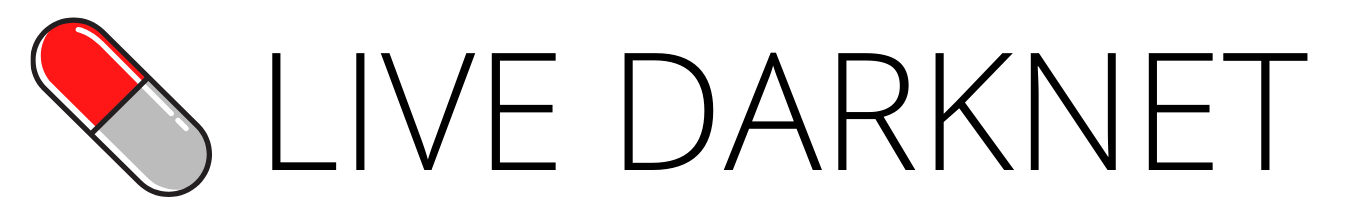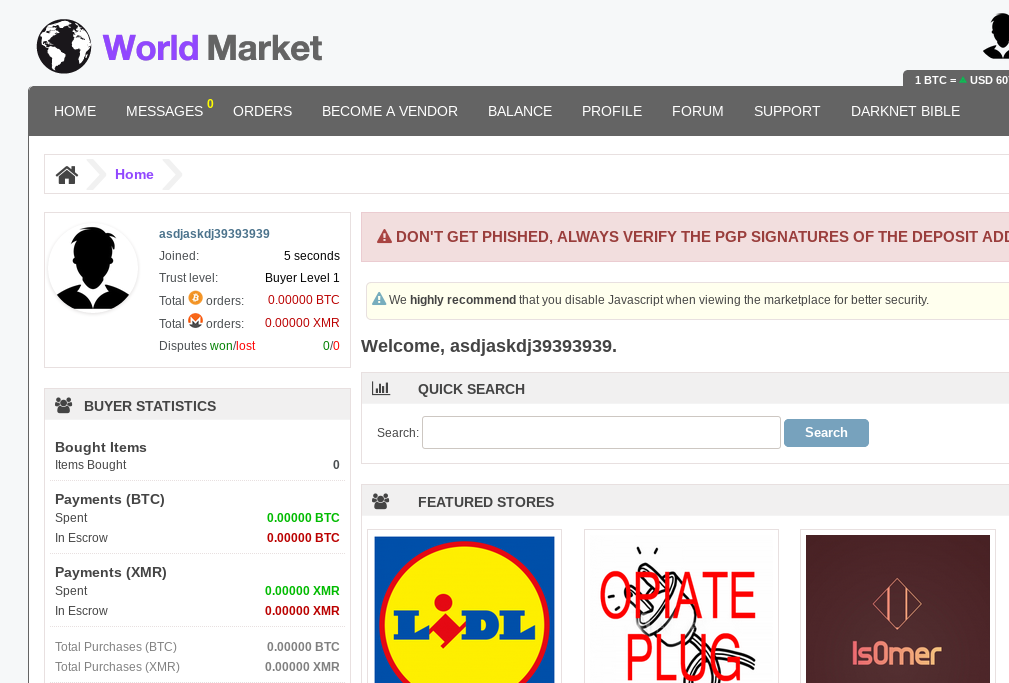World Market was founded in November 2020, which makes it relatively new still and with a lot to prove. In the four months of its existence it has managed to accumulate about 10,000 listings and a modest number of vendors. The market doesn’t have nearly as much exposure as some of its peers, not being listed on any of the usual major darknet market link providers (at least, not yet).
World Market may feel familiar in design the first time you log in, and this is because it uses the template of AlphaBay, one of the most famous darknet markets to exist thus far. The admins of World Market even mention AlphaBay’s administrator by name and name him as an inspiration for the creation of their market.
World Market charges a commission fee of 4% on each trade, which is fair given that it seems like a quality operation. Of course, it hasn’t been around nearly a long enough time to establish itself as “trustworthy,” and using the old-fashioned, centralized wallet service (similar to AlphaBay) is a turnoff as it ups the profits if they were to pull an exit scam. A lot of darknet markets (World Market included) have a welcome message that says something like “We swear we are honest and here to stay”, but of course any regular market user will tell you that reputation and longevity are always far more important than the world of the market itself.
Having said that, World Market seems as top-shape as they come and so long as you adhere to the instructions provided in this guide, you ought to have a good experience there; granted you also possess a bit of common sense and good judgment, as well.
Quick Facts about World Market
- world market link
- Founded: 2020
- Number of listings: 10,000+
- Listing categories: Drugs, Fraud, Digital Goods, Counterfeit Items, Services
- Coins accepted: Bitcoin (BTC), Monero (XMR)
- Multisignature escrow: No
- Finalize Early (FE) Allowed: Yes
- Vendor bond: $650
Before Getting Started
There are a few basic concepts you should be familiar with before attempting to use using World Market, or any other darknet market.
First, you will need to download and install the Tor browser which will allow you to connect to websites on the darknet (of which World Market is one). While it is true that the Tor browser masks your connection to sites that you are visiting when using it, your IP provider can still be aware that you are accessing the Tor network, so if you value true anonymity when connecting to the darknet it is suggested that you purchase a VPN (virtual private network) service in order to remove the connection between your IP and Tor.
Of course, you will need some experience buying and sending cryptocurrency; particularly Bitcoin and/or Monero. Learn the basics of how to send Bitcoin from one address to another, how to calculate transaction fees, and what a blockchain confirmation is, as well. Sending Bitcoin or any cryptocurrency to the wrong address will most likely result in a costly error for which there is no solution, so it’s a good idea to know how to move coins before attempting to do so – especially for the first time.
Finally, make yourself aware of the basic principles of OpSec. Practicing good internet OpSec generally means leaking as little information about yourself on a network as possible, whether it is by connecting to a darknet market or transacting on a cryptocurrency blockchain.
If you’d like an extra sense of privacy, it would be a good idea to install the Tails OS, which forces all internet connectivity through Tor and can be installed on a USB drive. After Tails is shut down, all traces of activity disappear from its history. More information on how to install the Tails OS can be found here. The installation of Tails is not absolutely required as you can still access all features of World using a regular Tor browser, though World does recommend its usage.
Note that good OpSec practices involve not sending XMR to World Market directly from an exchange. While Monero’s blockchain does not record addresses amounts, exchanges may still keep a record of addresses to which its customers are sending XMR. In summary, if you provided an exchange with your personal information (for KYC and AML purposes), there exists a direct link between you and World Market if you send funds there straight from an exchange.
While exchanges try not to keep deposit addresses for very long, they could still theoretically fall into the hands of law enforcement, which then may subpoena information from your exchange about XMR sent from your market account. This would match the deposit address given to you by World Market. Fortunately, this problem can easily be avoided by using an intermediary, personal wallet to which you move funds from the exchange before depositing them on World Market. Thanks to the privacy-minded nature of its design, XMR transfers require just one “hop” between an exchange and a darknet market to anonymize your coin holdings.
Beware of Phishing Sites
One of the most important things you need to know before attempting to register an account at any darknet market is what the official URL(s) of the market website is (are). Many darknet markets are subject to phishing attempts in which a forged copy of the website is made and links to it are placed upon the web in an attempt to fool unsuspecting users into entering their user names and passwords into it. The phisher will then use your credentials to log in to the actual market website and drain whatever funds you may have available there.
The best way to avoid phishing websites is to only copy/paste links that you have either previously stored for safe-keeping or those that can be found on the World Market page at dark.fail. This website (dark.fail) only hosts links verified by the markets themselves via signature from their PGP key, and it is considered to be one of the most trusted resources for darkweb links around.
For now, one verified URL that works for World Market can be found here.
How to Register an Account
Creating an account at World Market is quite simple. First, as discussed above, make sure you are visiting an official World Market site and have not arrived via phishing URL. The landing page will have a link to the registration page under the word “register”.

Create a unique user name that can’t be associated with your online identities. Next, enter a strong password of 8 or more characters (recommended is a random combination of lower- and upper-case letters and numbers), repeat the password, and then enter a 6 character withdrawal pin (necessary to withdrawal funds from the market).

Before proceeding, be sure to save your user name, password and PIN in a safe place where you will remember where it is. After you have saved this information, enter the captcha and press “Join World Market”.
You will then be brought to the mnemonic screen. Usually, a “mnemonic” is a memorable list of words but in World Market’s case it is a long string of letters and numbers. Save this along with your other information, or perhaps even somewhere different, as you will need it to recover your account should you lose access to your login information, or should it be hacked away from your control.

After you have saved your mnemonic someplace secure, check the “I have saved and stored my MNEMONIC…” box and click “Continue”. The account creation process is now finished and you can start browsing the market.
Funding Your Account
Although you can of course feel free to get started browsing right away, another thing you’ll need to do before placing an order is to fund your account. World Market is old school in that all payments are done through their escrow. That means user funds are held by the market until the order has been finalized by the buyer. World Market does have a Finalize Early (FE) option, but it still requires that you send funds from your account to the escrow.
World Market accepts two different cryptos: Bitcoin (BTC) and Monero (XMR). When possible, it is preferable to use XMR as it is harder to track, as well as both cheaper and quicker to send. For the purposes of this guide, however, we will be demonstrating how to make a deposit in BTC. First, hover over the “BALANCE” menu option, and select “Bitcoin Balance”. Here, beneath the “Deposit Funds” section, you will see a black box that says “Generate Bitcoin Address”.

Click the box to generate an address. This will refresh the screen and display a newly-created BTC address to which you will deposit coins to fund your account. Your deposit address changes once every 48 hours, so if you generate an address and take over 2 days before making a deposit, check back to see if your address has been changed. Deposit amounts will be credited to your account after 2 confirmations, but could take up to half an hour to appear in your displayed balance afterward.
You can also make withdrawals from this screen. Bitcoin withdrawals are processed for a reasonable fee of 0.0003 BTC.
Browsing World Market
If you are at all familiar with AlphaBay, you’ll feel right at home at World Market as it’s pretty much a direct recreation of AlphaBay with some modern additions. The market’s Home screen is divided into two panels. The main panel contains the following elements:
- Quick Search (enter a keyword to perform a site-wide search)
- Featured Stores (vendors which have paid for primary listing spots)
- Random Listings (a selection of 8 listings to give you an idea of what the market has to offer)
- Security (check the status of your security; should be 90 or 100% if you have followed this guide)
- News (market-specific news items posted occasionally)
In the smaller, left panel you can find basic information, starting with your account stats up top, followed by:
- Buyer Statistics (total items bought, payments spent and currently held in escrow)
- Autoshop (buy CC/account details with immediate shipment)
- Categories (selection one or more listing categories for filtering)
- Search Options (perform a custom search)
- Exchange Rates (see the exchange rates for BTC and XMR against 15 different currencies)
World Market’s search feature lets you filter by the following options:
- Search terms
- Product type (physical, digital)
- Price range
- Category (filter by single subcategory)
- Origin country
- Ships to
- Order by (all, date, price)
- Payment (Escrow, FE)
In all, World Market currently has about 10,000 listings spread across 5 different categories. Listings categories (and subcategories) for the market include:
- Drugs (Cannabis, Stimulants, Dissociatives, Opioids, Psychedelics, Ecstasy, Prescription, Benzos, Steroids, Other drugs)
- Fraud (Cards and CVV, Dumps, Drops – Bank, Bank Logins, Other Fraud Related, Other Logins, SSN / DOB / Other)
- Digital Goods (Guides, Other Software, Botnets and Malware, Commercial Software, Exploits / Exploit Kits)
- Counterfeit Items (Money, Jewelry, Other Forgeries)
- Services (Fake Documents – Digital & Physical, Hacking, Others, Carding)
The market uses an EBay or Amazon-type system where vendor reputation is driven by buyer feedback. Clicking on a listing will bring up its details, including price in BTC and XMR, shipping options, quantity available, and the listing’s details:

Before making a purchase, we recommend clicking on the vendor name to bring up pertinent details about the vendor, like their refund policy and user ratings. World Market imports vendor ratings from other markets in order to help buyers get a better idea of how reliable their services are. While this can pad the reputation of a vendor, it’s highly recommended you not rely 100% on outside feedback and deal with vendors that have direct experience at World Market when possible.
Be sure to read up on the vendor’s feedback for the particular items you wish to purchase, as well as what their refund and reship policies are like. Although it may seem like common sense, it’s worth saying that you’re best off avoiding vendors with less than stellar ratings, when possible. Though an inexperienced or low rated vendor may offer the item you are looking for at a low price, it’s better to avoid going through a bad experience on a darknet market when possible, which can be done by always sticking to the top rated vendors.
Placing an Order
After you find an item you want to purchase, select the quantity you want and click the “Buy Now” button featuring BTC or XMR, depending on what you want to pay with. Next, select the shipping method you wish to use, along with the payment option (Escrow or Finalize Early), and review the total payment before proceeding. You will then enter your encrypted shipping information for the vendor.
If you want to encrypt your shipping information yourself (highly recommended), you will need to import the vendor’s PGP public key into your PGP client. This can be done by saving it as a text file and using the client’s Import feature. After doing this, write your shipping information in as lines of text, copy it to your clipboard, and close the text file without saving the contents. Next, use your PGP client to encrypt the contents of the clipboard using the vendor’s PGP key as the recipient. Paste the encrypted contents into the shipping info field, and you’re ready to go.
After checking that everything looks good with your order, click the order button to deduct the total owed from your account balance. This will alert the vendor that they have an order waiting, and they will begin to prepare the order. When the vendor has shipped the order, they will mark it as such in the order status. After you have received your order and find it to be satisfactory, release the funds held in escrow to the vendor by finalizing the order. Don’t forget to do this as the vendor can’t get paid until you do so.
What does Finalize Early (FE) mean?
Vendors who have a lot of experience under their belt are allowed Finalize Early (FE) privileges. This means they are allowed to avoid the escrow holding period if the customer makes a purchase using this method. FE is a bit of a rarity on World Market and only granted to vendors who have a positive feedback score of 90%+ and have successfully completed 250 trades, or $25,000 in sales.
Take a moment to read up on the most recent feedback left for a vendor before deciding to make a FE purchase from them. World Market support will be unlikely to help get your funds back if you have a problem with a FE purchase, and your only recourse will be to leave the vendor a negative rating.
Conclusion
In all, World Market is a young operation that seems to be on its way up. It hasn’t been around for long enough for the darknet market community to really get a good gauge of it, but early reviews are favorable. It doesn’t have as big a selection of listings as some of its more recognized competitors, but this could change in upcoming months as word spreads of its existence. For now, it seems as good a market as any – so long as you’re not put off by the central wallet system and lack of multisig escrow.
Always remember that understanding what you are doing is essential before you get started doing it, especially when it comes to something as sensitive as cryptocurrency and darknet markets. While World Market is generally considered to be a respected operation among the darknet market community, keep in mind that safety and security are of the foremost importance when transacting on any darknet market. Therefore, don’t hesitate to seek out answers to questions about issues you may have before making a purchase.
A good place to get started in terms of finding information about World Market not mentioned in this guide is the World Forum, which is pretty much the place to discuss market-related matters. Another information site that is definitely worth checking out is the Darknet Markets Buyers Bible, which contains a wealth of detailed information on how to increase your chances of having a successful darknet market experience.